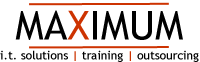Microsoft Word Course
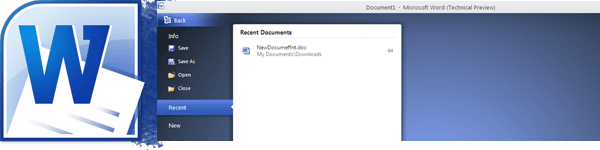
Microsoft Word gives you everything you need to create professional-looking documents, communicate your ideas, and share information either on the printed page or across intranets and the Internet. The innovative new tools in Word make it easy to get powerful results fast! When it comes to getting the word out, no other word processor is more powerful or easier to use than Microsoft Word. Word simplifies common word-processing tasks with built-in intelligence. By recognizing what you want to do, Word quickly produces the results you need, so you get more done with less time and effort. New and powerful tools in Word make it fast and easy to create great-looking documents. Draw custom tables with cells of varying sizes and shapes using the on-screen pencil and eraser in the Table Drawing Tool. And design impressive graphics with 3-D effects, fills, and animated text using the new Office Art drawing tools. Full Office integration means you can include text, data, and graphics from other applications to create high-impact documents.
Level 1 Overview
This is a 1 day instructor led course explaining the Level 1 features and tools of Microsoft Word.
Next Course Dates
Dates are available upon request.
Call 905-637-2220
Target Audience
Course Objectives
Upon successful completion of this program students will be able to successfully work within the Level 1 objectives of Microsoft Word.
Level 2 Overview
This is a 1 day instructor led course explaining the Level 2 features and tools of Microsoft Word.
Next Course Dates
Dates are available upon request.
Call 905-637-2220
Target Audience
advance their existing skill set.
Course Objectives
Upon successful completion of this program students will be able to successfully work within the Level 2 objectives of Microsoft Word.